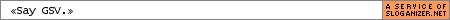Then there is the option if you have barely any time to do all this and just put Win7 on a pc with antivirus and anti malware and worry about the problems later
What I've been thinking lately is what would be the perfect setup for an older person. Here are some of my thoughts...
Make the default font larger than normal.
Make icons larger
Make mouse pointer larger
Install MS Office or Libre Office
Install Outlook or Thunderbird
Install whatever browser you the "Admin" uses
Install Skype
Install Google Earth
Make sure hidden files are hidden when your finished setting it up
Upload a bunch of family pics for the wallpaper to auto cycle through
Setup some remote desktop software - essential for the "help it wont work" phone calls plus you could upload new pics for the wallpaper every now and again for them this way.
Make bookmarks on the desktop for them such as ebay, youtube, hotmail or gmail etc if they dont want (or more to the point YOU dont want) to use Outlook or Thunderbird
Make more shortcuts for them so its all on the desktop. I know we all strive for the minimalistic look but I find their a lot better at finding icons on the desktop than having to do two extra clicks to find in the menus.
Make a ghost of the hdd for future incidents thus lessening the time spent on it.
What you put on Linux also put on Windows so again time spent in the future is lessened
Anyone think of anything else?
Oh and btw I re-read my last post and I wasnt trying to be a nob Trig although it may come across that way I was trying to point out Trig does this for a living (or so I thought/ still think he does) and that I'm just a muttering noob
Class--